Top 5 Free Consulting-Grade PowerPoint Templates to Elevate Your Presentations (>1,000 slides)
 Formato
Formato- Apr 14
- 3 min read
Introduction: Overcoming the Blank Slide Dilemma
Ever found yourself staring at a blank PowerPoint slide, unsure how to start? You’re not alone. Whether you’re building a strategy deck, prepping for a client pitch, or pulling together internal slides, the first step is often the hardest.
The good news? You don’t have to start from scratch. In this post, we’ll share five high-quality, free sources offering over 1,000 consulting-grade PowerPoint slides — about half of them are fully editable and ready to plug into your own presentations. We’ll also walk you through how to seamlessly integrate these templates into your existing decks and workflows.
The 5 Must-Know Free PowerPoint Template Sources
1 - Umbrex
Umbrex connects independent management consultants with projects and invests heavily in supporting its members with high-quality resources — from templates and toolkits to playbooks. Over 90% of Umbrex consultants are alumni of McKinsey, BCG, or Bain. Their PowerPoint Template Library is extensive and includes all the must-have consulting slide types.

Key Info:
~200 Slides
Fully Editable
Sign-up Required (No Credit Card)
2 - Formato
Formato is a PowerPoint add-in, which helps professionals double their slide creation and formatting speed with powerful tools, a growing library of visual assets and more. Used by hundreds of professionals — including >100 McKinsey alumni — Formato is building a free PowerPoint Template Library, with new slides added weekly.

Key Info:
~50 Slides
Fully Editable
Sign-up Required (No Credit Card)
3 - Mark Nold’s Business Templates
Mark Nold has 30 years of consulting and business experience and he wants to share some practical tools and skills for new consultants, new managers and future leaders. That’s why he put together this free essential Business Template. It’s a generous and thoughtful resource — and completely free.

Key Info:
~100 Slides
Fully Editable
No Sign-up Required
4 - Master The Toolkit
Master The Toolkit, founded by former McKinsey consultant Remona Moodley, is on a mission to democratize the consulting toolkit — the powerful skills and frameworks honed at top firms. In addition to online courses, they offer a beautifully designed McKinsey-style PowerPoint template for free.

Key Info:
~30 Slides
Fully Editable
Sign-up Required (No Credit Card)
5 - SlideStart by Analyst Academy
SlideStart, created by Analyst Academy, curates real slides from top-tier consulting and investment banking firms. While these slides aren’t editable, they’re incredibly valuable for inspiration — whether you're stuck on structure, layout, or storyline. Analyst Academy also offers a great free email course and YouTube channel for learning slide design.

Key Info:
>600 Slides
Not Editable
Sign-up Required (No Credit Card)
How to use Templates
In order to make the templates “your own” you need to adjust the style of the templates to fit your needs. This mainly concerns the coloring. You have a few options for this.
Directly change the color scheme in the template slide masters
Copy and paste the slides from the template presentations into your presentation
Use Formato to save templates into your slide library for reuse
Option 1: Directly change the colour scheme in the template slide master
Open the PowerPoint Templates you have downloaded
Go to the “View” tab and select “Slide Master”
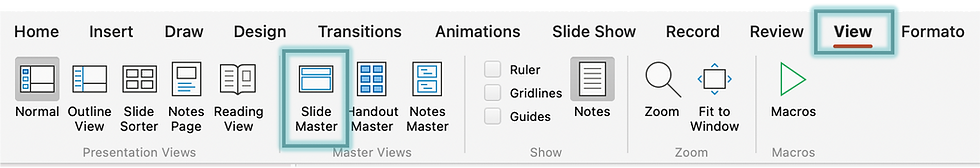
Select “Colors” and then “Customize Colors…”

Now you can adjust the colors to your corporate branding across the entire presentation.
Option 2: Copy and paste the slides from the template presentations into your presentation
Open your personal/business Presentation
Open the PowerPoint Presentation with the Templates
Search and Copy the Slide you would like to use

Paste the Slides into your Presentation

Option 3: Use Formato to save templates into your slide library for reuse
(Coming Soon for Mac)
Open the PowerPoint Presentation with the Templates
Add the Template Slides to your Slide Library and include Tags
Simply select, add and tag slides for later reuse Search and Insert the Templates whenever you need
Search, find and insert slides either in source or destination format whenever you need
To Summarize
No more blank slide anxiety — with these five high-quality, free template libraries, you now have access to over 1,000 consulting-grade PowerPoint slides like Formato’s free template library to elevate your presentations. Whether you’re looking to speed up formatting, find inspiration, or start from a solid foundation, these resources have you covered.
And if you’re ready to 2x your slide creation and slide formatting with PowerPoint, don’t miss out on Formato’s PowerPoint add-in free 1 month trial:
✅ Save and reuse your favorite slides
✅ Supercharge your formatting workflow
✅ Leverage assets such as >1mn icons and stock images
✅ Learn fundamental shortcuts whilst working on slides with Formato’s Assistant
Comentarios